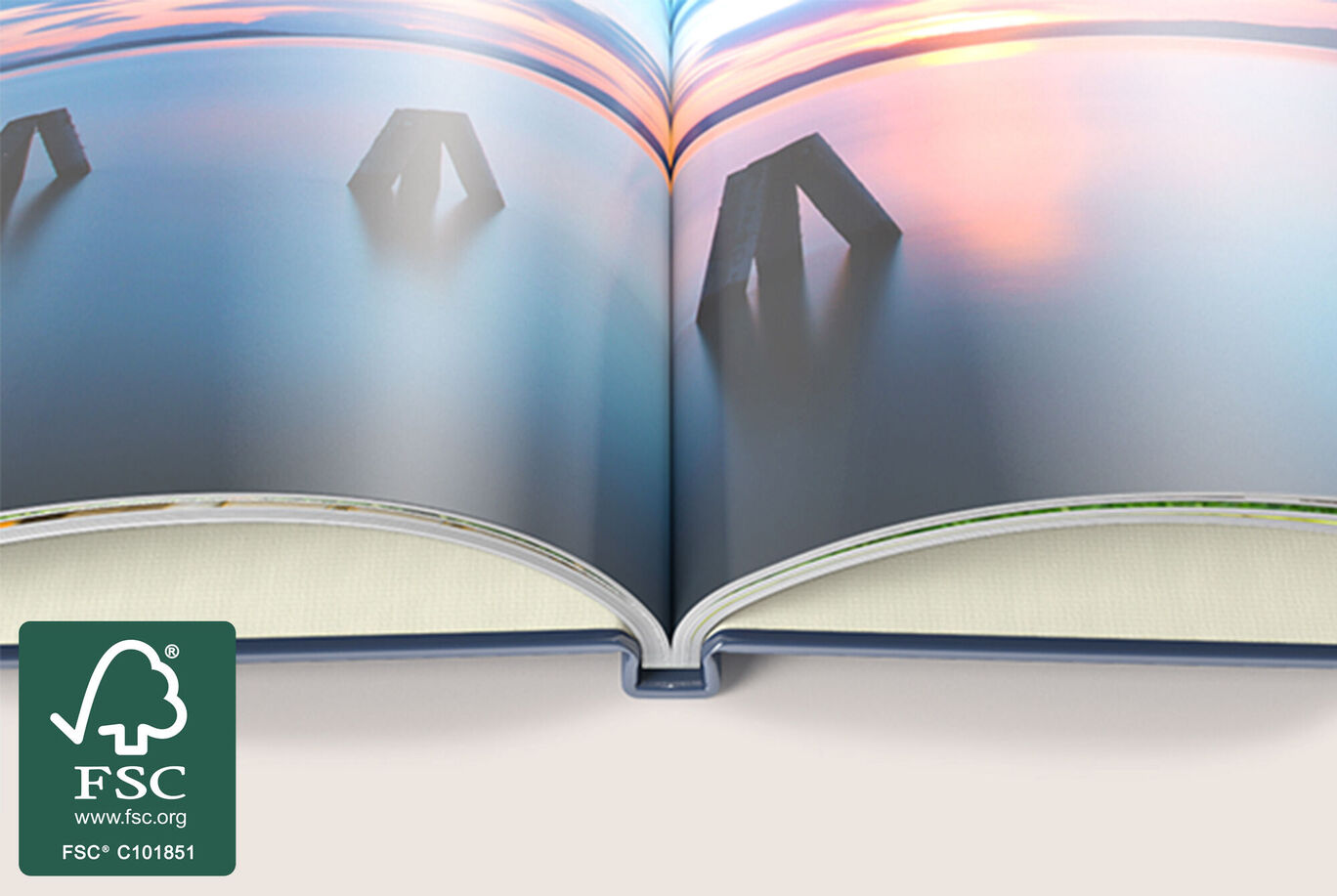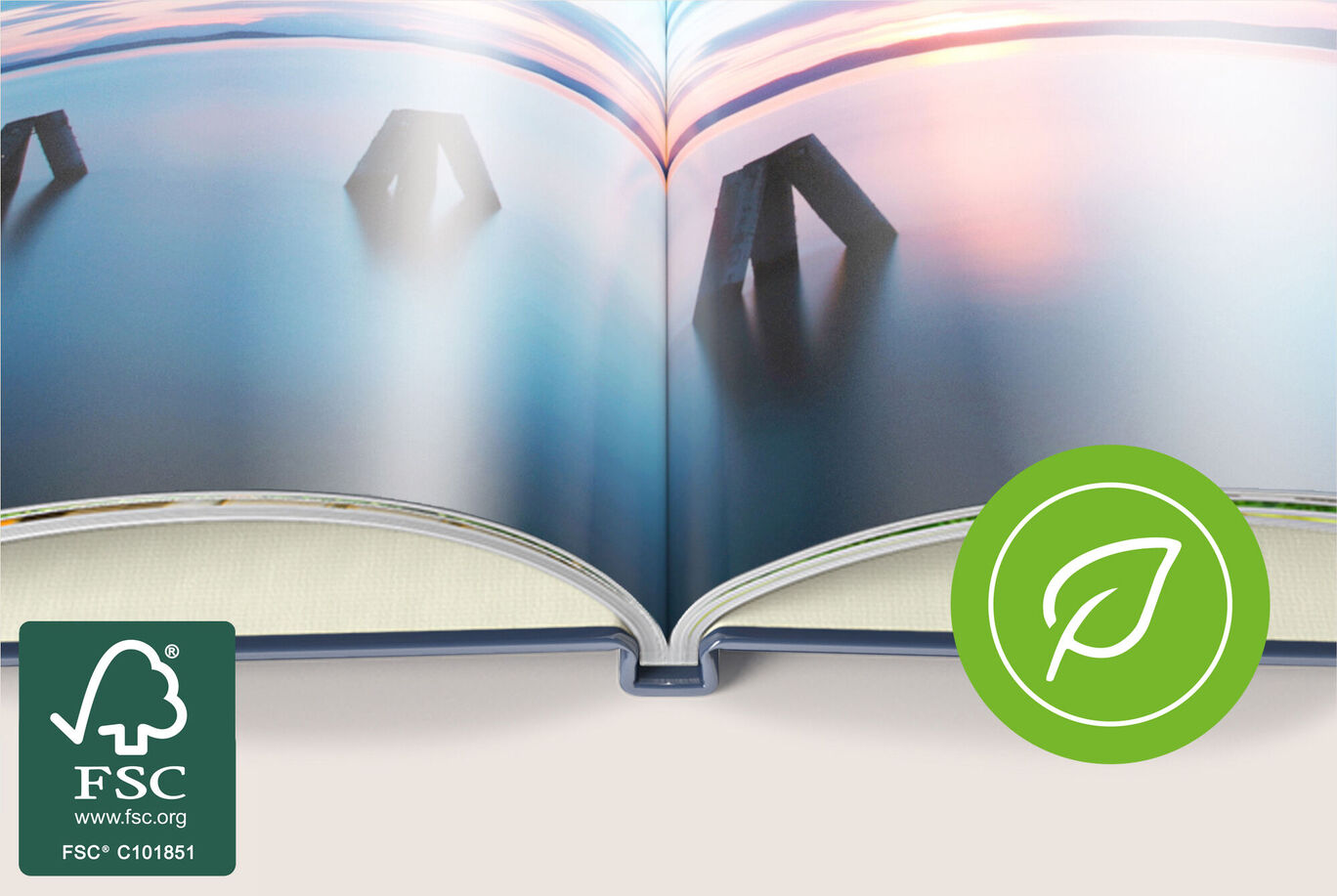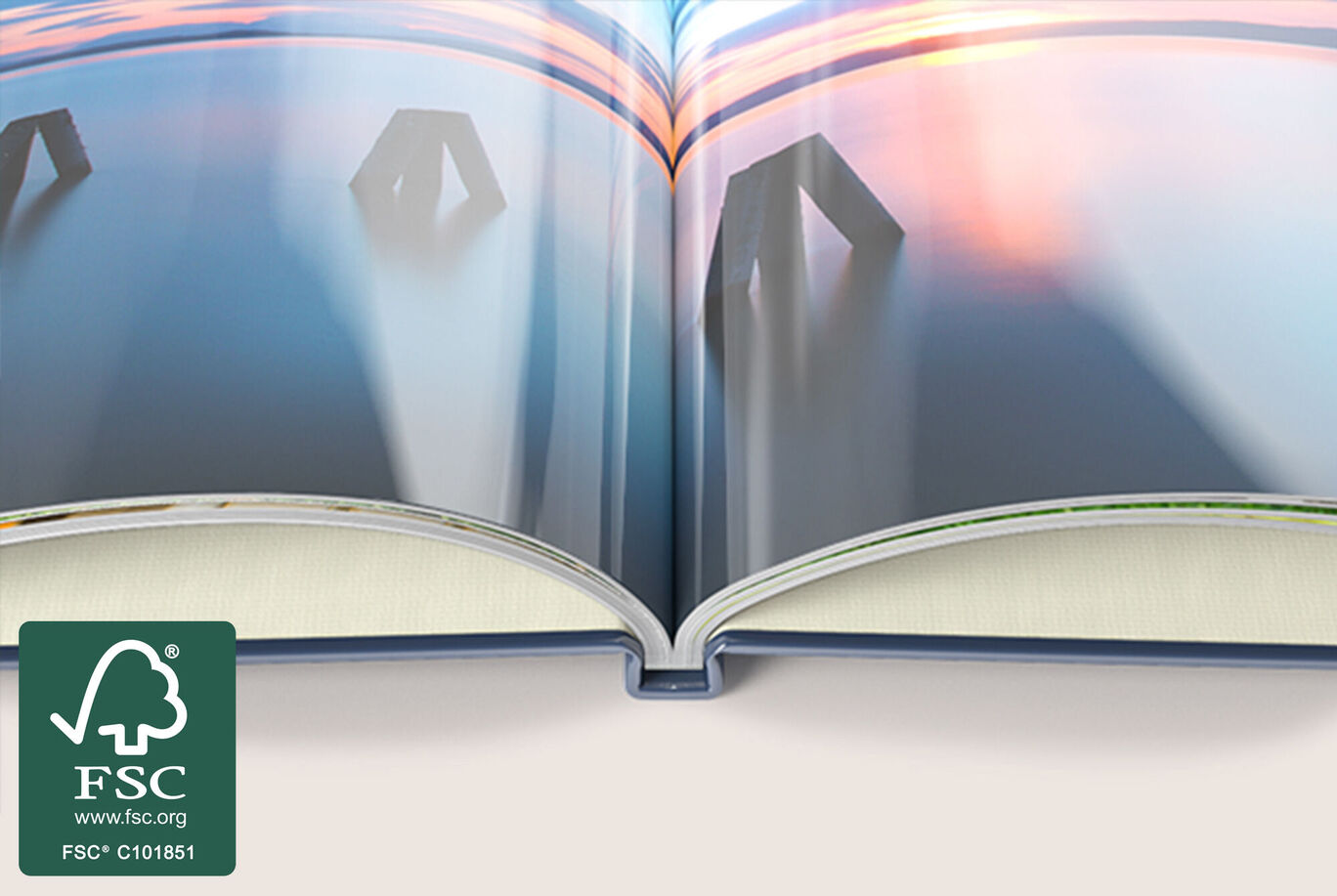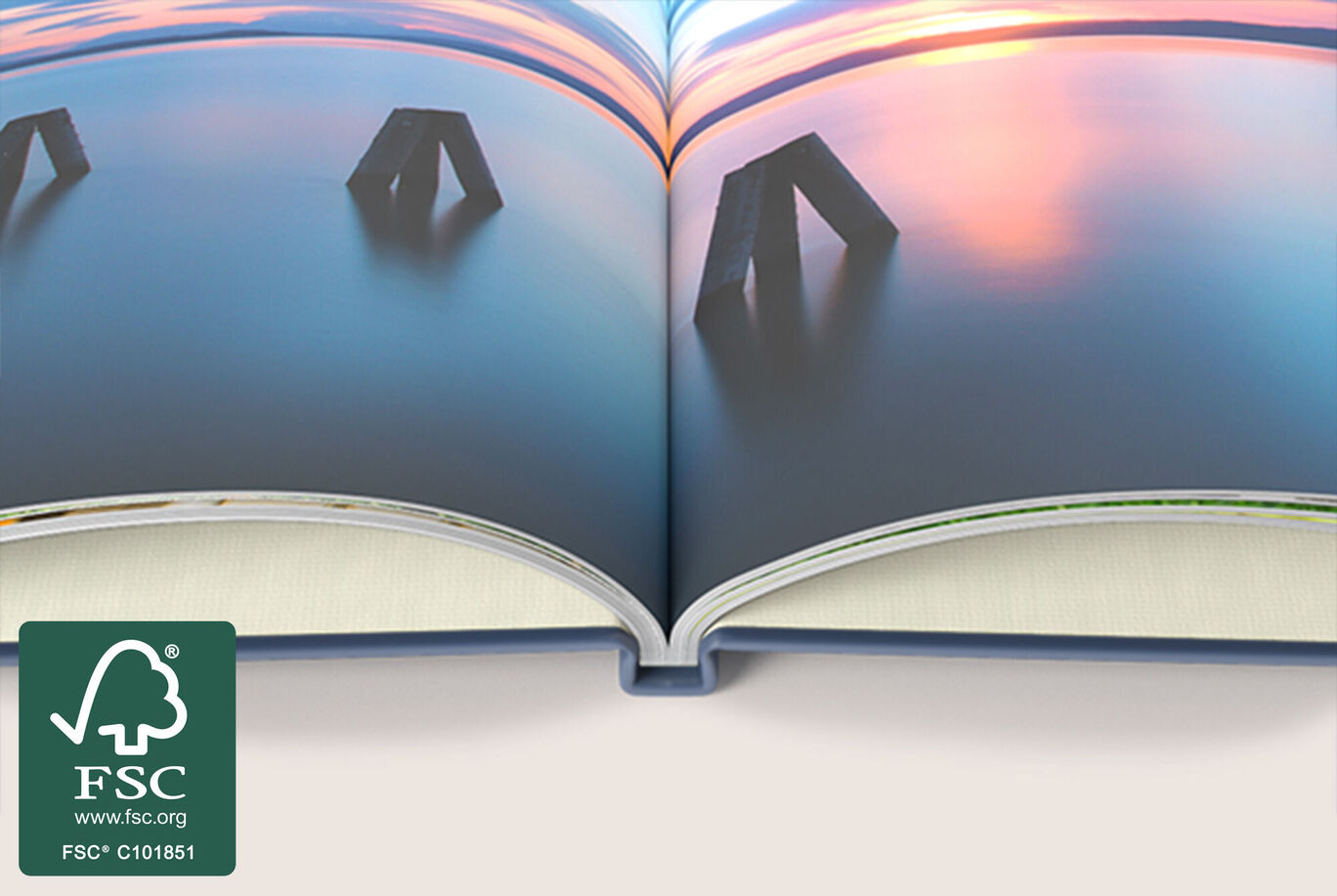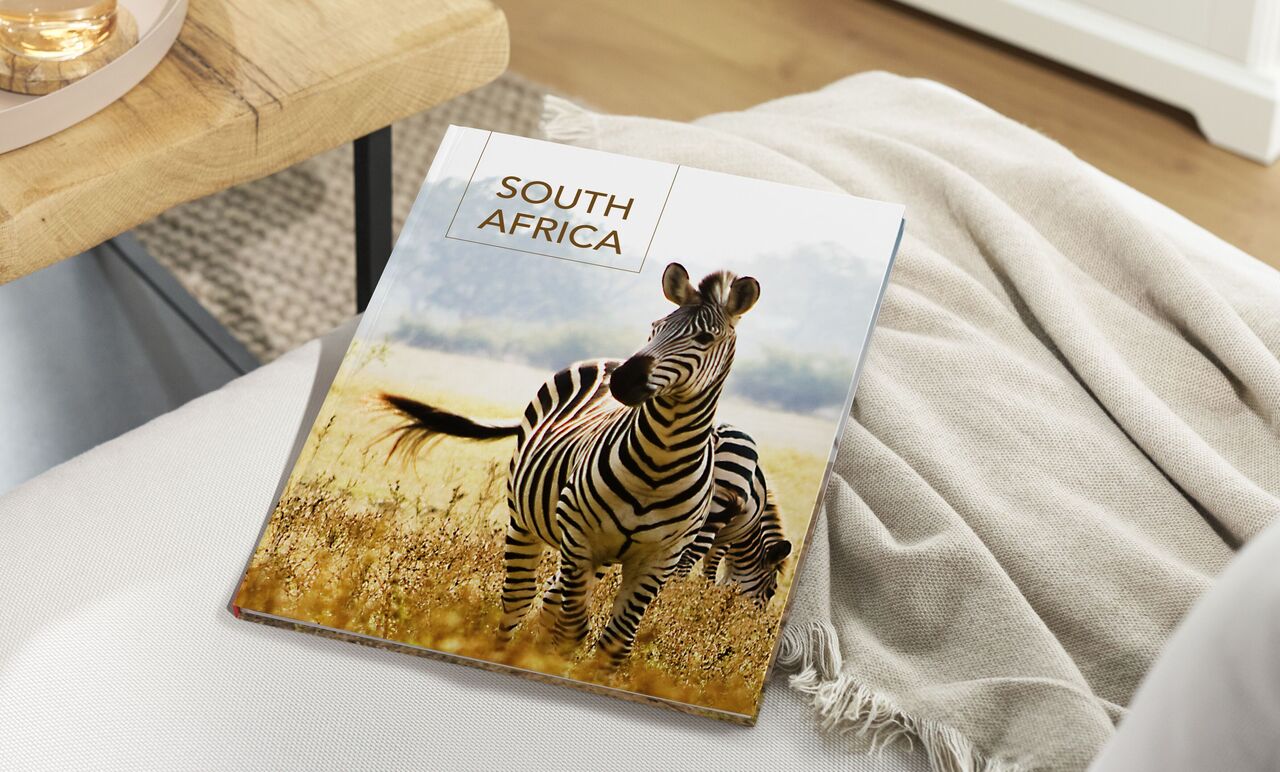
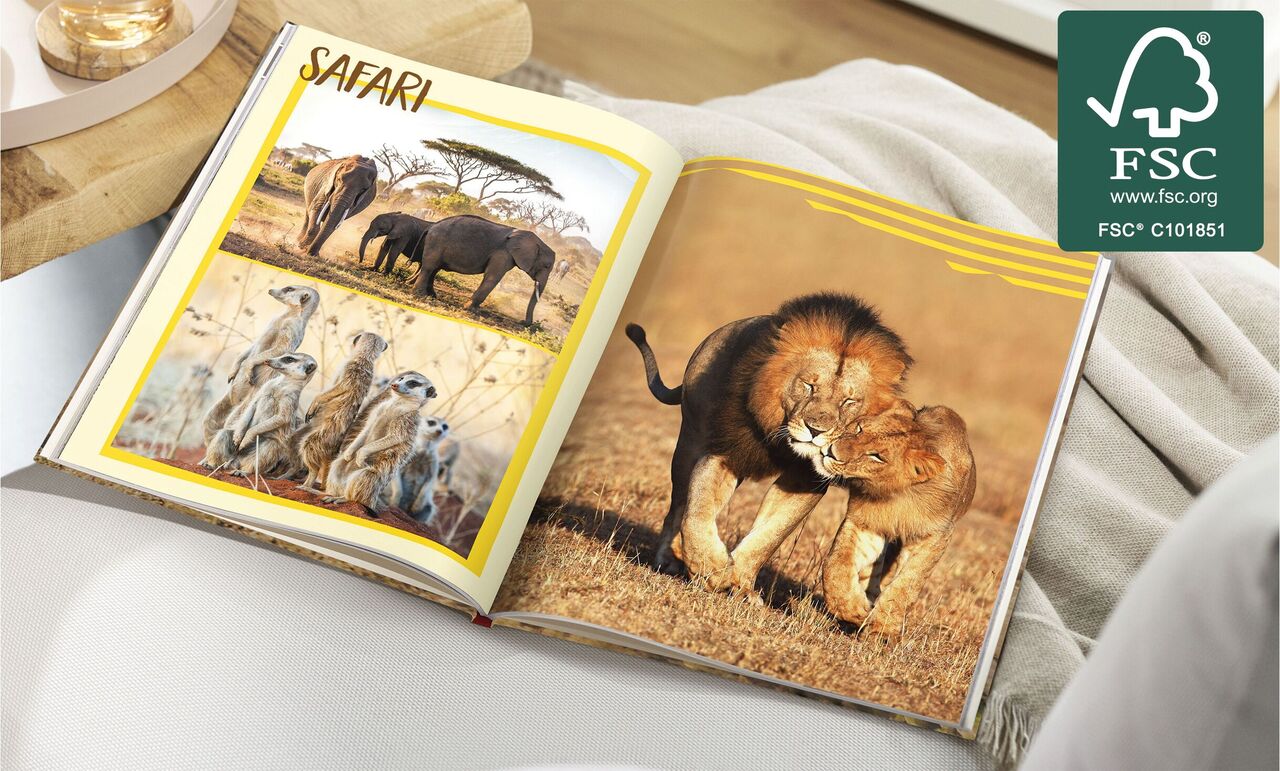

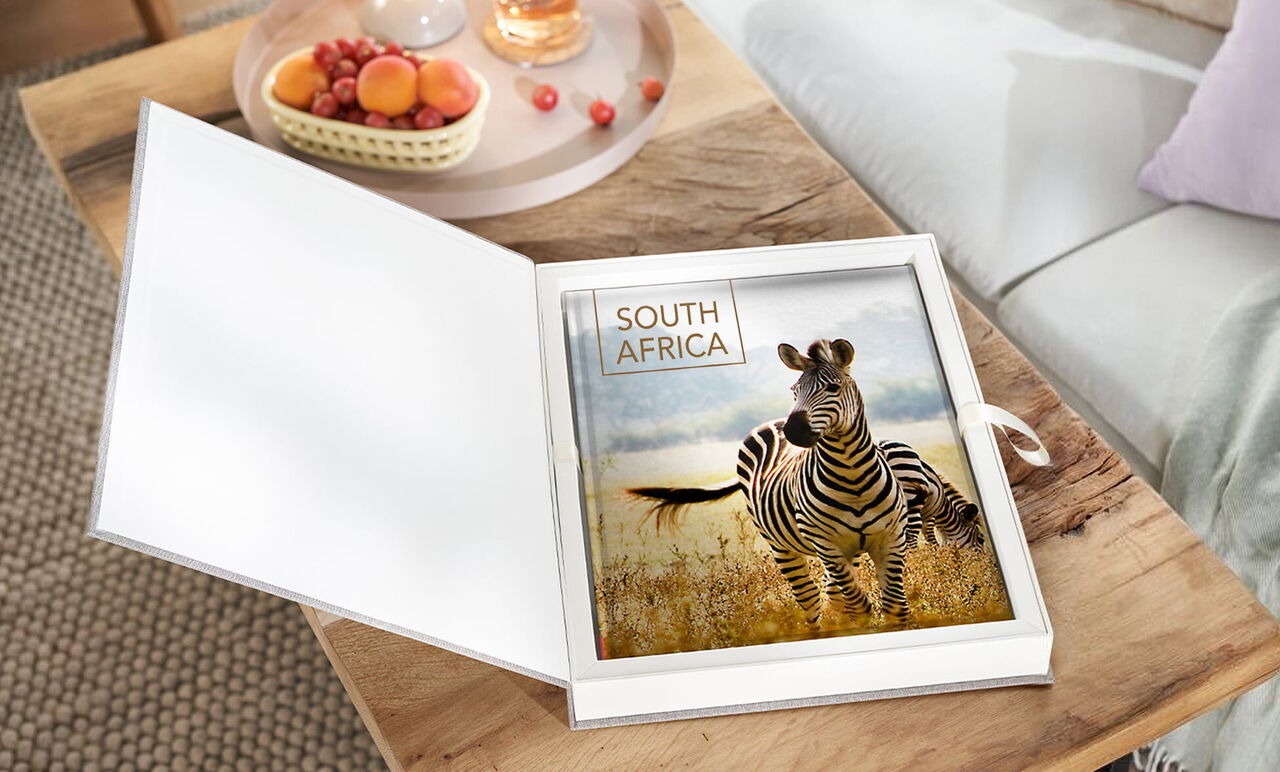
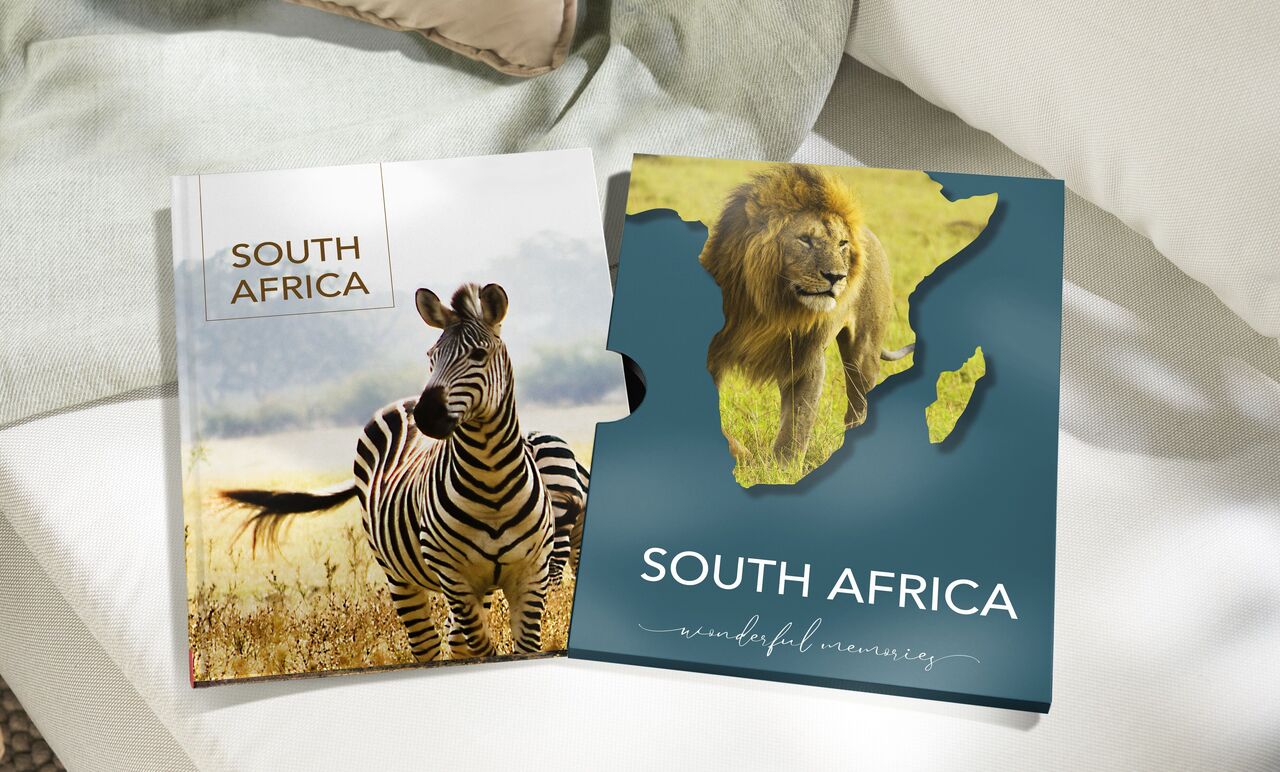
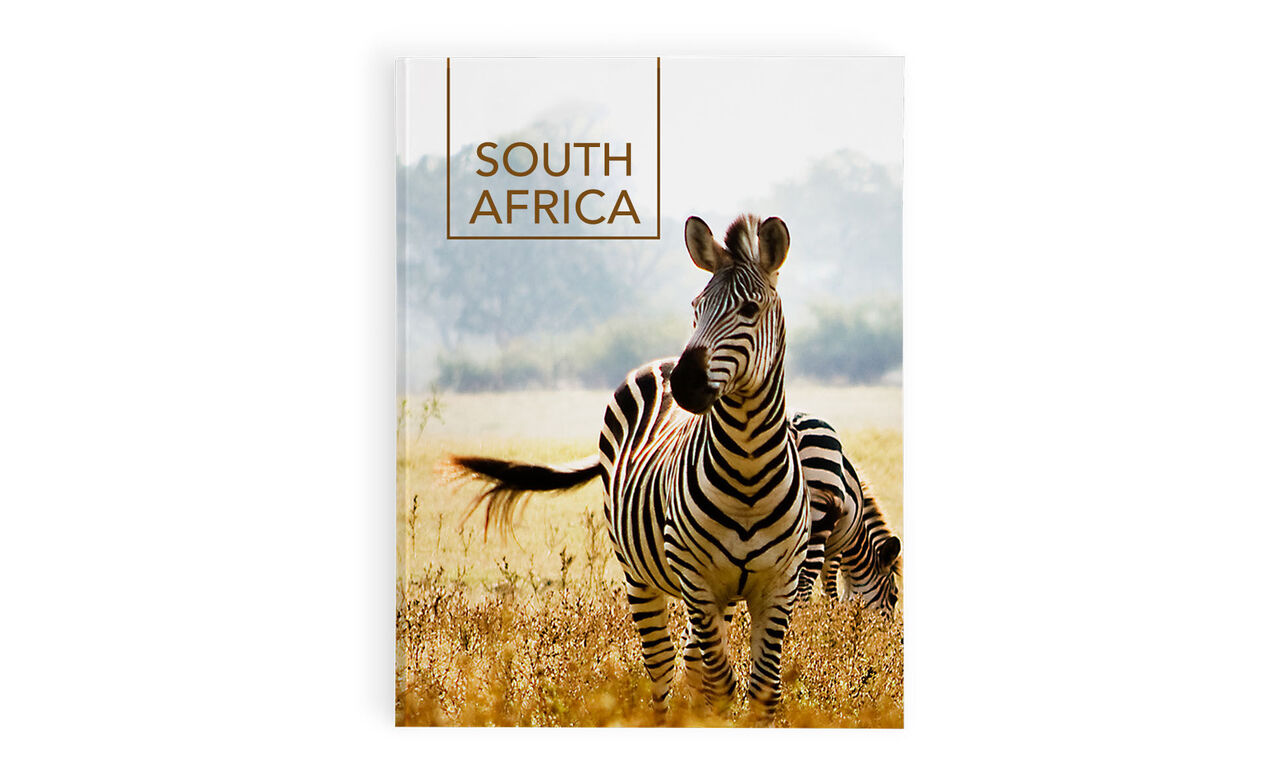

XXL Portrait Photo Book
Showcase your most impressive photos on a larger scale
The XXL Portrait CEWE PHOTOBOOK is great for professional portfolios and wedding albums, as its larger format means you can display your stunning photographs in all their glory.
- Extra-large portrait format: 28 x 36cm (near A3)
- Up to 202 pages
- Highlights available
- Professionally printed and bound
- FSC®-certified
Get started
Product Features
Format:
Portrait format: Approx. 28 x 36 cm
Number of pages: 26 to 202 pages
Cover:
Hardcover
Add Highlights: gold, silver, rose gold or gloss
Paper type:
Classic, High Gloss or True Matte – digital printing with traditional binding
FSC® certified paper from sustainable forestry
Wide range of photo book paper types
Paper types
Cover types
Design a landscape photobook that is as beautiful as your stories

Adding text? Try matte paper
For storytellers and journal keepers, your words are every bit as important as your photographs. That’s why when you create your photo book with CEWE, we put a huge range of typography options at your fingertips. Get creative with font choices, colours, orientation and more, so you can present your words your own way. For photo books with lots of text, try our True Matte Paper. Its smooth, matte finish will ensure your words are easy to read, with no reflections or glare. Alternatively, why not upgrade to our Matte Photographic Paper? It has all the same benefits, but also features our specialist Layflat binding. With its seamless double page spreads, you can rest assured that not a single word will be lost in the gutter between the pages. Ready to create something special? Download our software to get started.
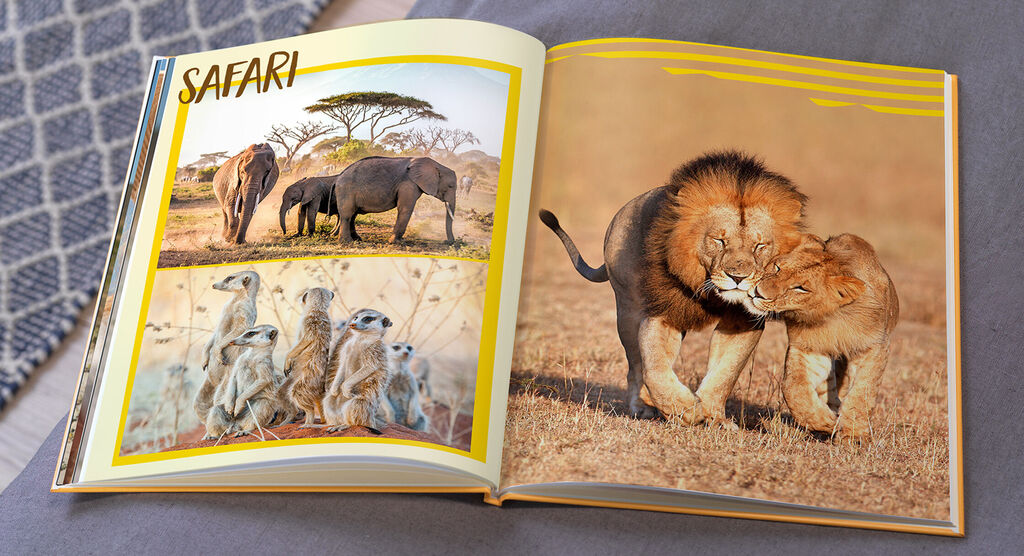
An ideal choice for any occasion
At 28 x 36cm, our XXL Portrait photo book has more than enough room for all of your best photos. It’s an ideal choice if you want to showcase life’s special occasions on a larger scale, for example if you’re creating a wedding album and want plenty of space to tell the story of the big day.
The XXL Portrait book is also great for professional portfolios, as its larger format means you can display your stunning photographs in all their glory. Meanwhile, opting for Glossy paper will give your images that bright, beautiful finish. With 26 pages as standard, you can add extra pages in increments of 4 up to a total of 178 pages to create a photo book XXL enough for any occasion.
Highlights for your Hardcover CEWE PHOTOBOOK
CEWE PHOTOBOOK Presentation Box
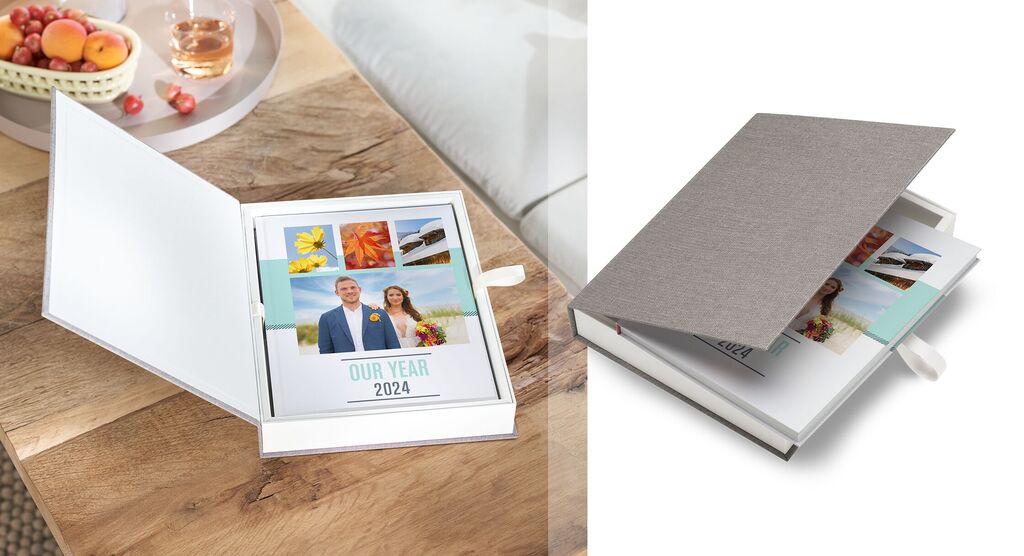
The perfect gift experience
Whether your CEWE PHOTOBOOK is a personal, thoughtful gift or a lasting memento of a special event, few things can match a beautifully boxed photo book. Perfect for weddings, birthdays and Christmas, our presentation boxes are available in a range of sizes.
- Available for photo books in Large, XL and XXL
- Elegant, stylish brushed matte finish
- Magnetically sealed and opened by a sleek white ribbon
Simply add a presentation box to your basket when ordering through the online editor or our Creator Software.
FAQs about the personalised XXL Portrait Photo Book
There is no limit to how many photos you can include in your photo book. With 202 pages to play with, the ability to add your own image boxes and a variety of layouts with single and multi-photo pages, you'll be able to include as many photos as you want.
The XXL Portrait Photo Book is approximately 28 x 36 cm which is very close to the traditional A3 size.
Yes, you can create a photo book from a PDF. If you've created (or are preparing to create) a photo book in another editing program and want to print it as a CEWE PHOTOBOOK, please see the user guide and the artwork templates.
You can tell if your pictures' resolution or quality is high enough with the help of our Smart Quality Indicator, which will you tell if a photo will print well or not. When dropping a photo into the editing area online, in the Creator Software or via the Mobile App, you'll either see a green, yellow or red smiley face, indicating if the photo is good, medium or poor quality respectively. You'll also spot a warning triangle when the photo is of poor quality. In that case, we recommend changing the photo for another, or making the photo smaller on the page, until you see the smiley face change colour.