




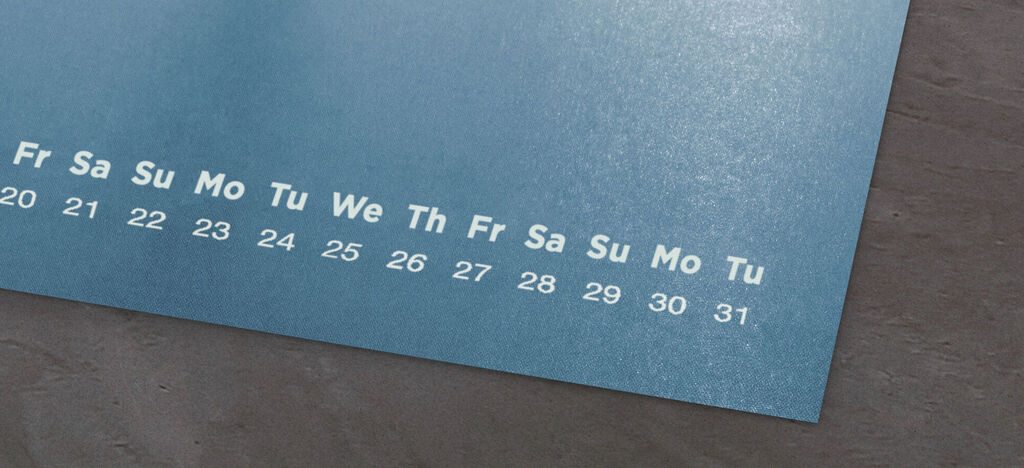
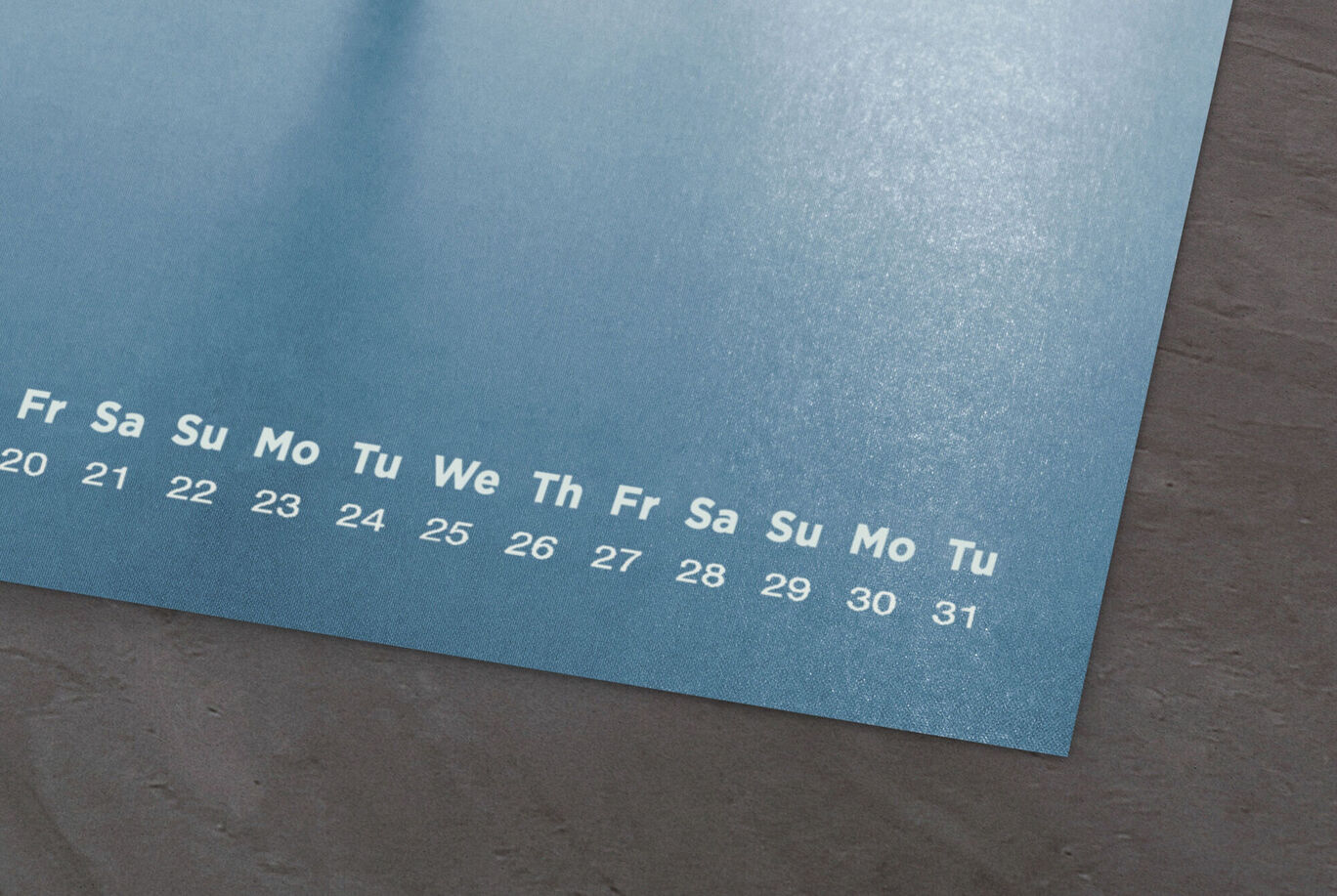
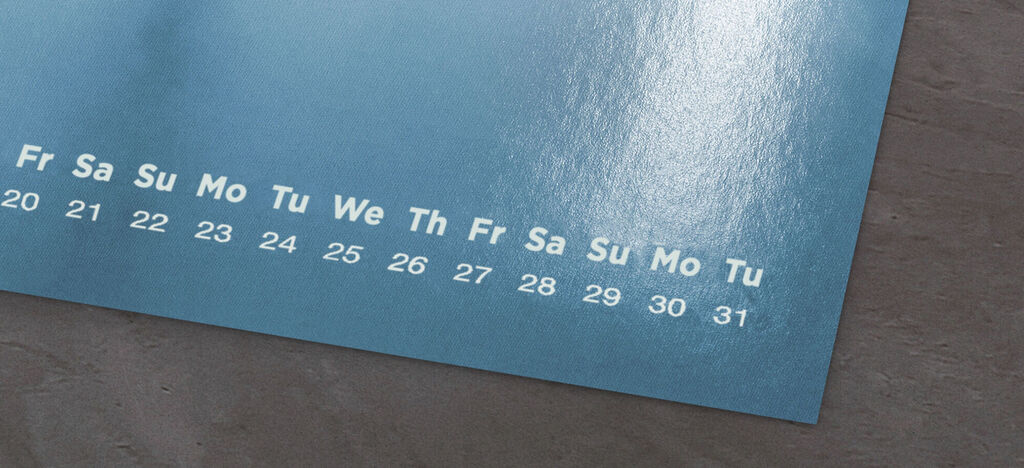
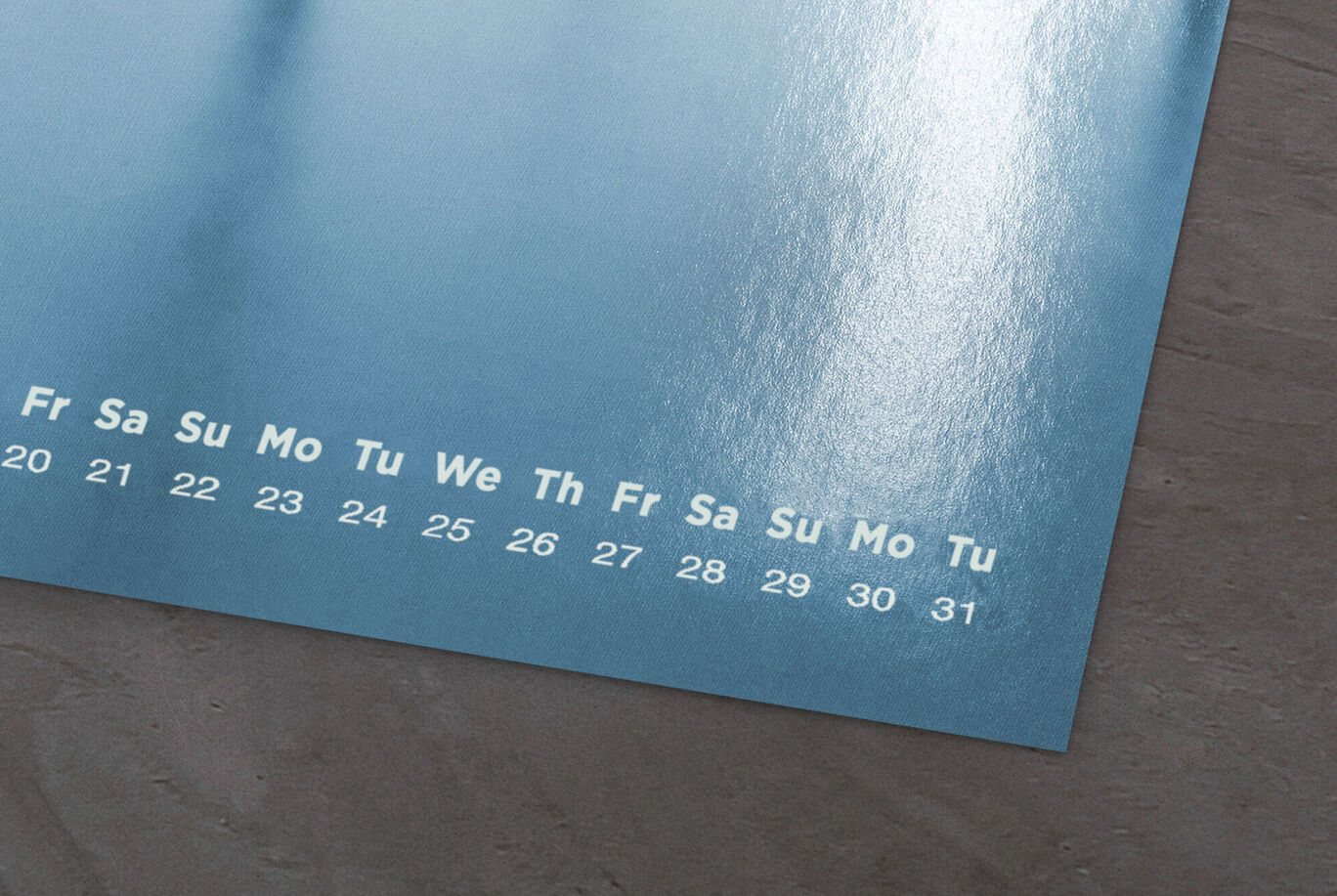
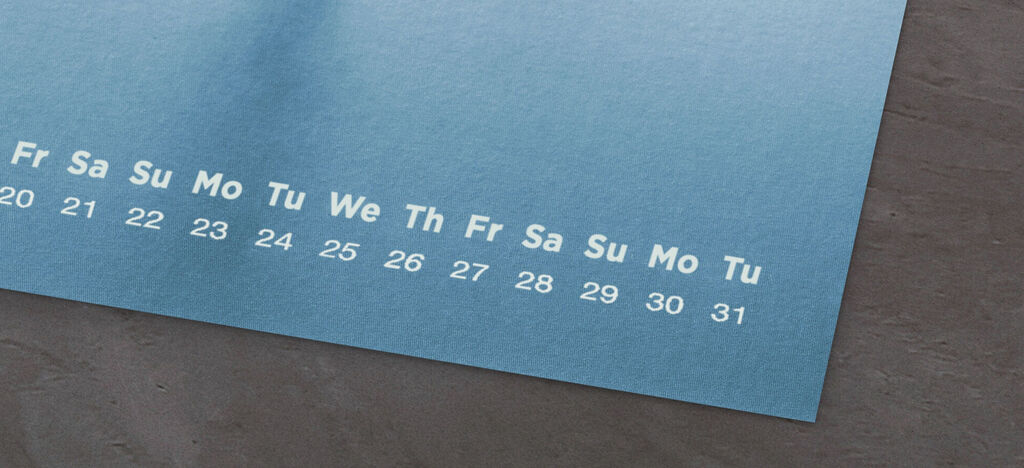

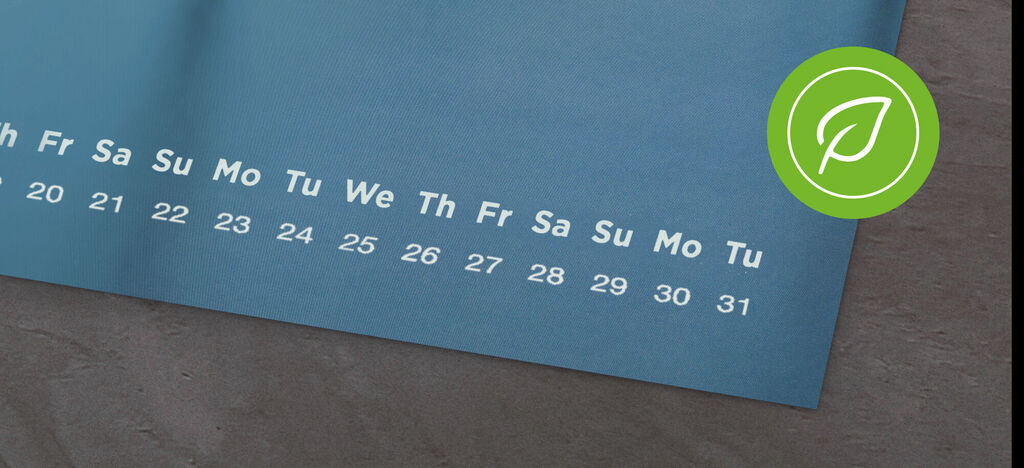
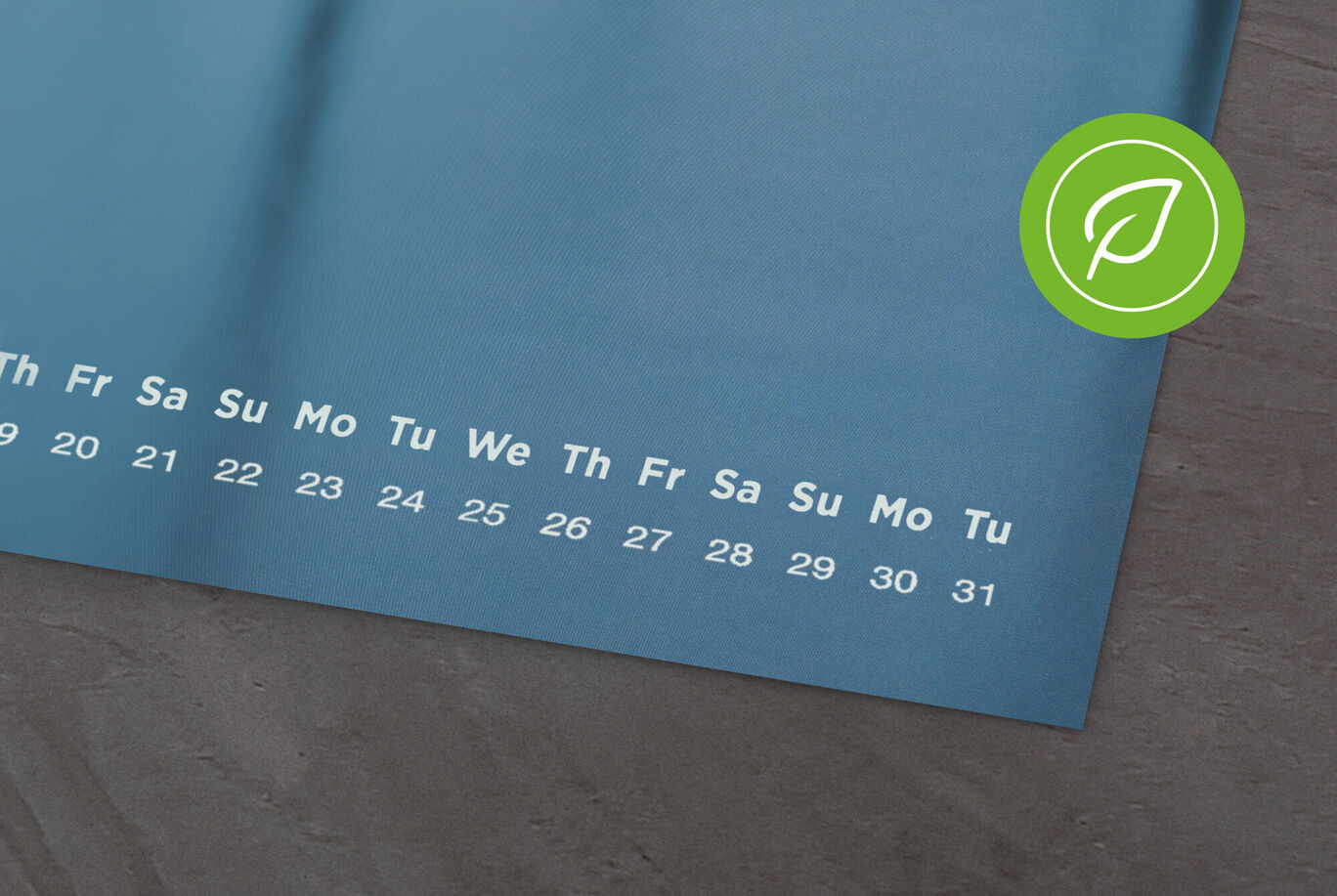
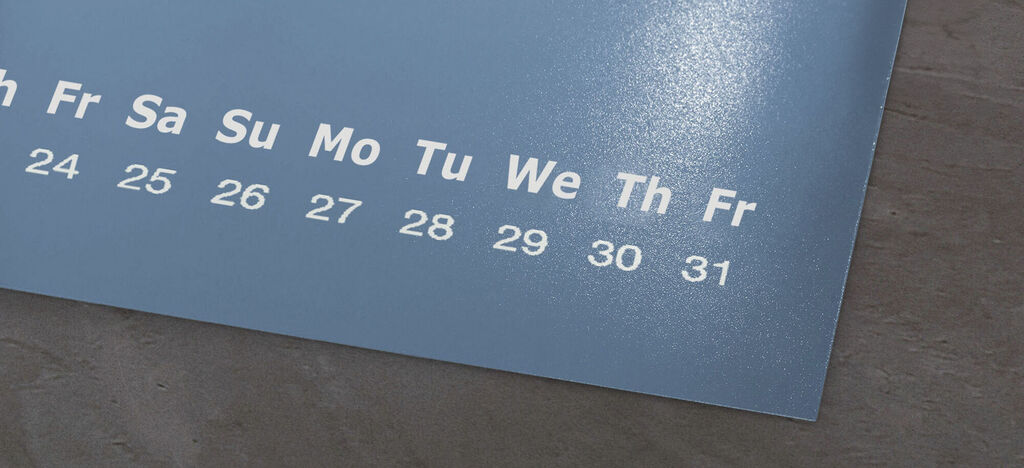
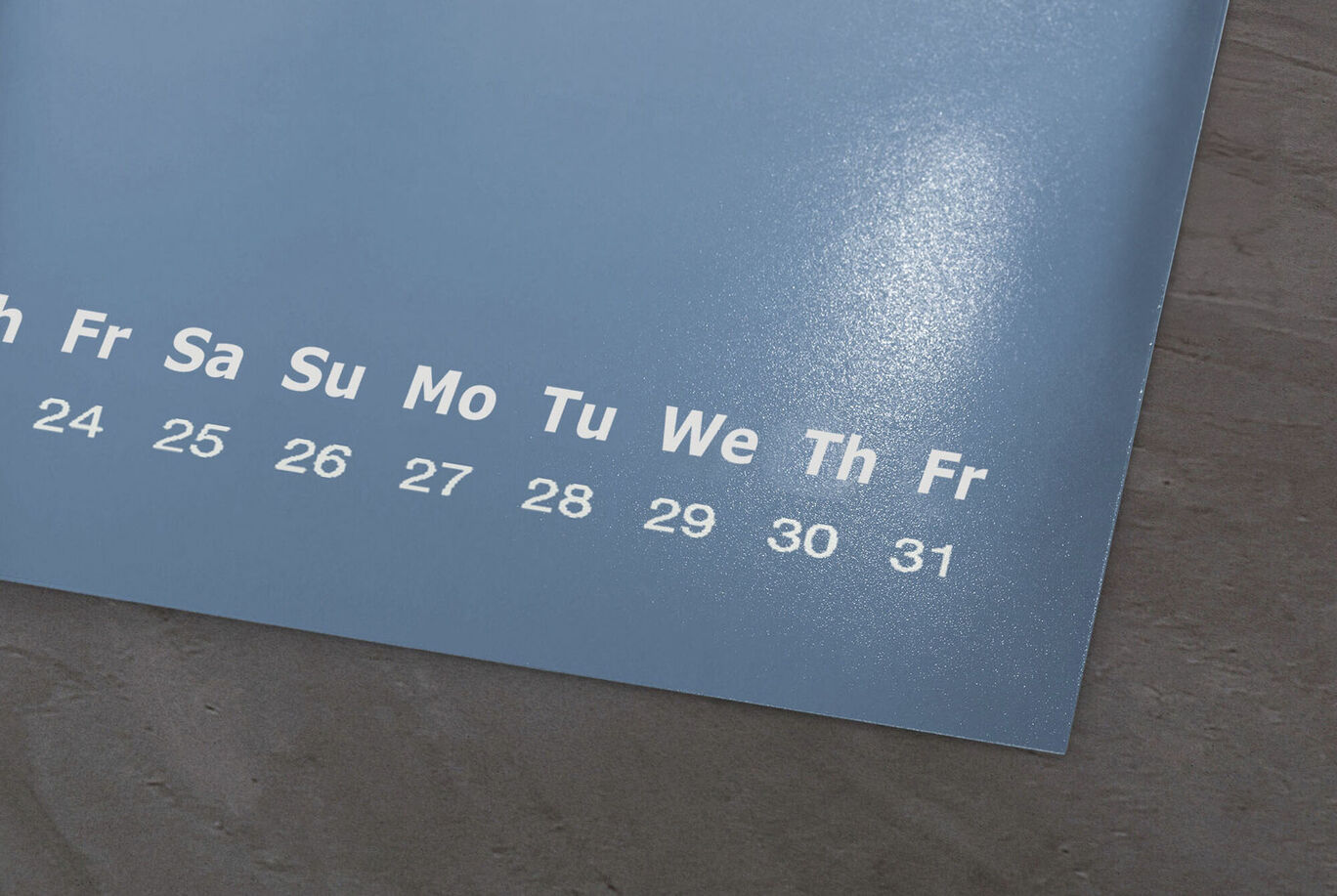
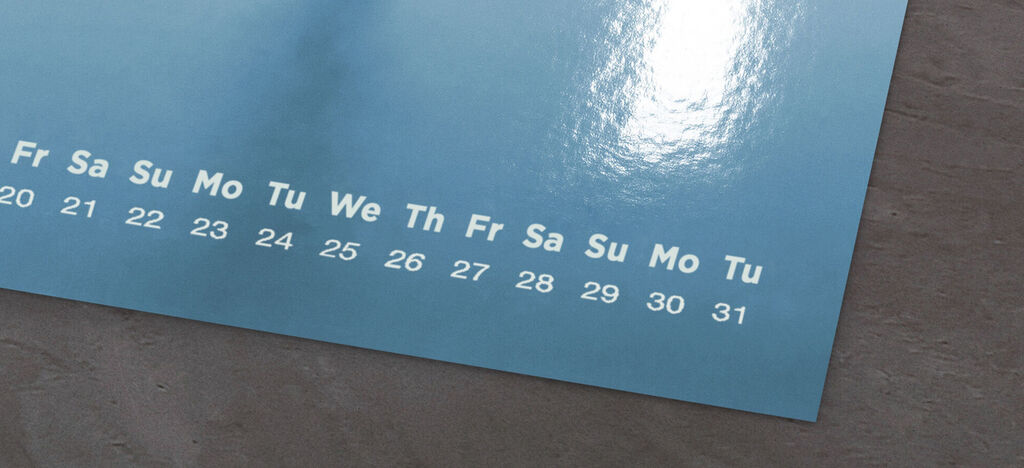
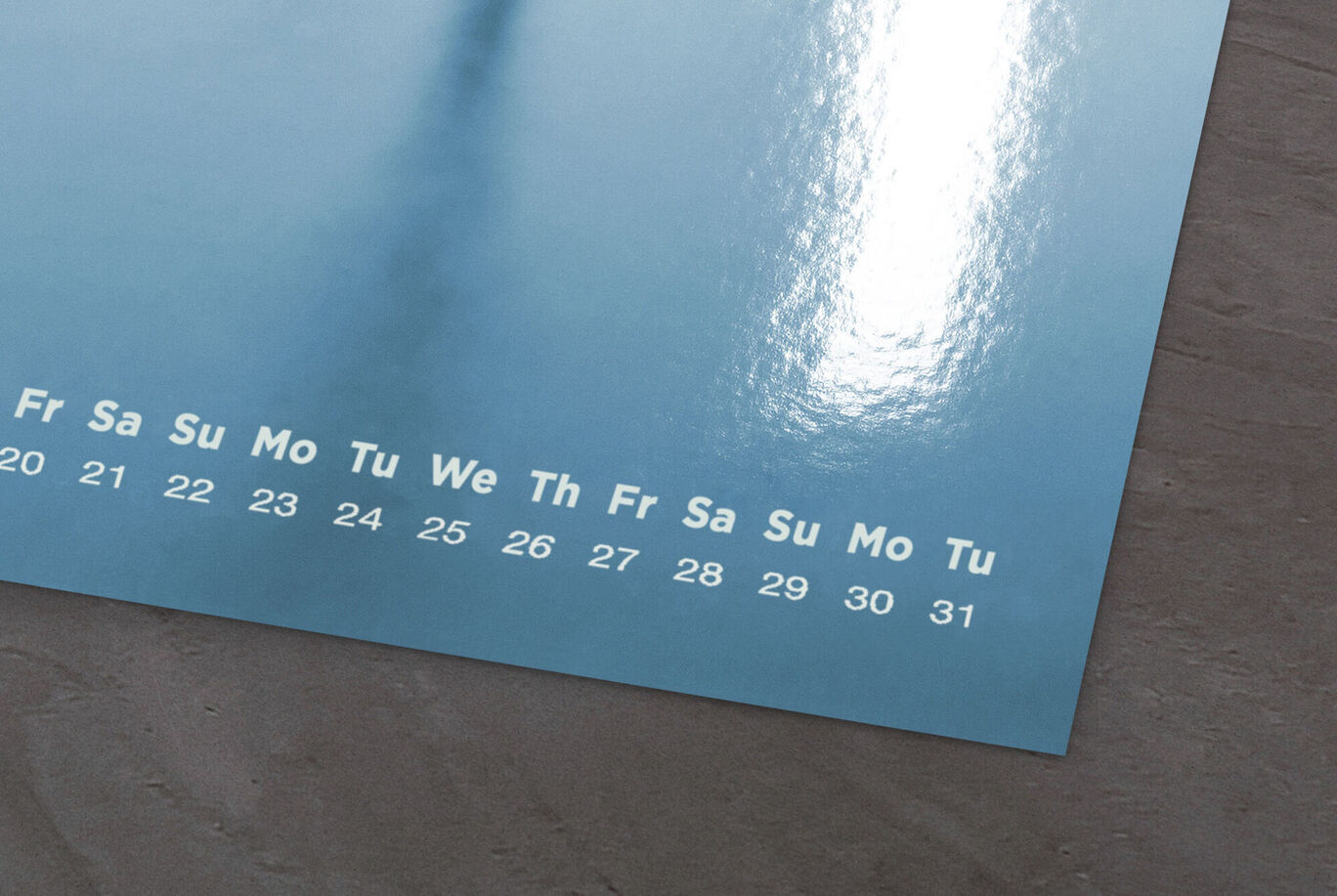
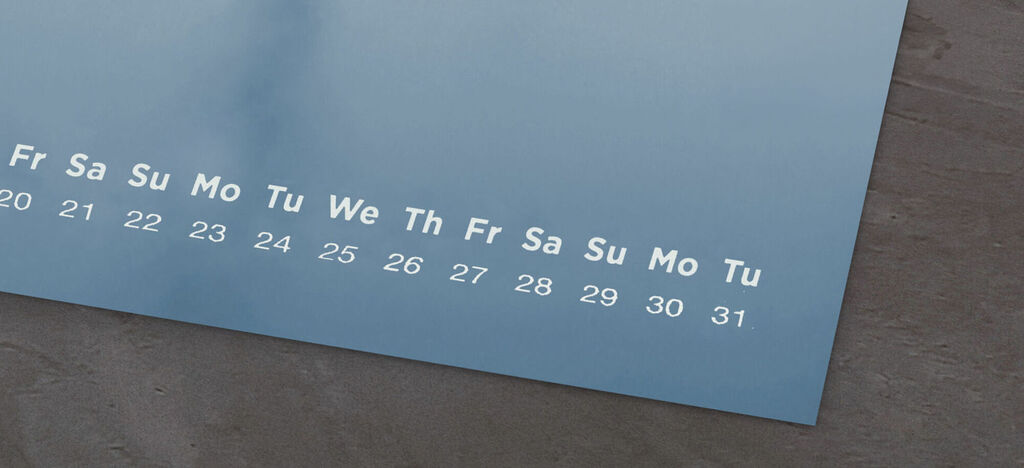
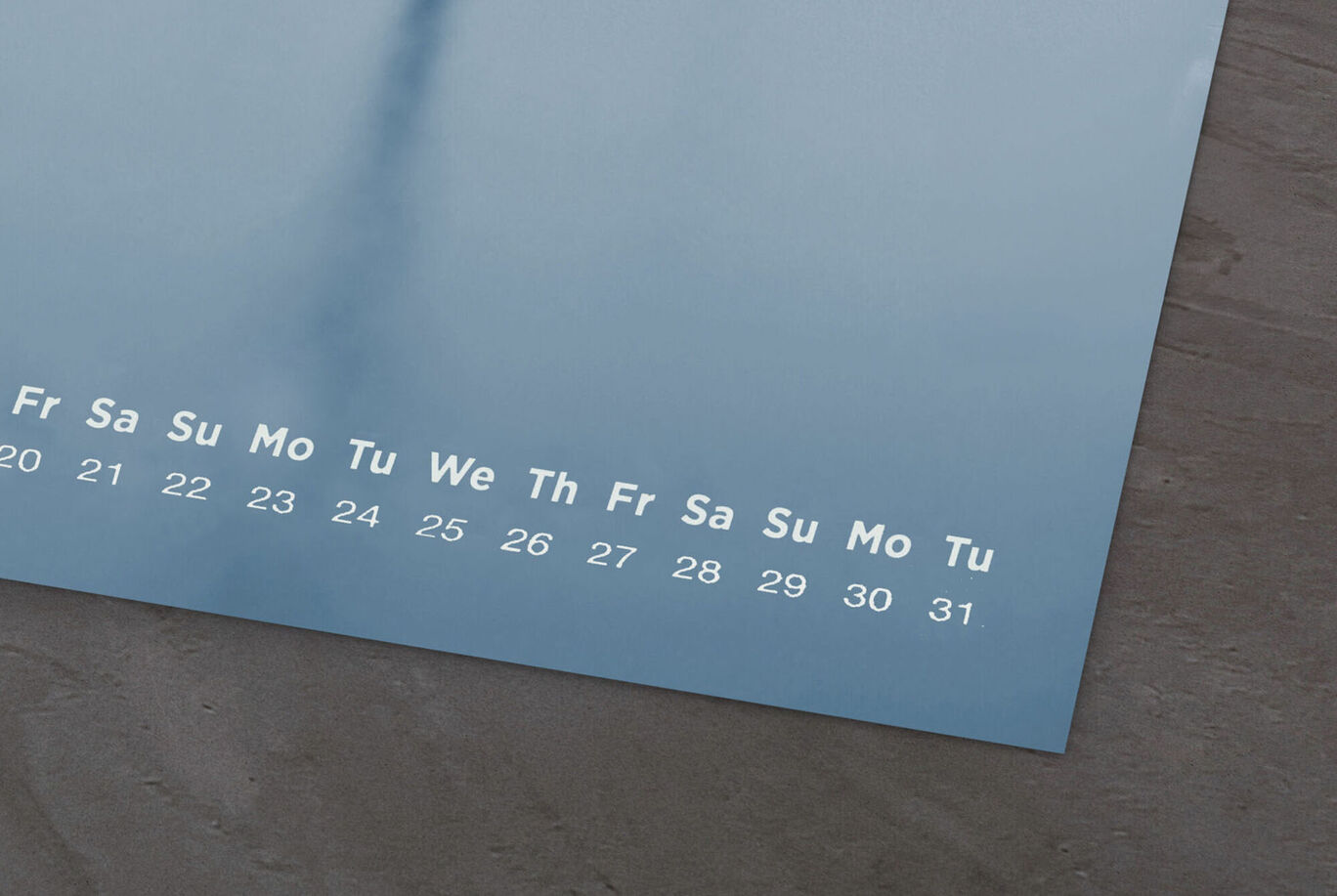

Our calendars have boundless customisation options and you’ll benefit of premium quality, great paper choices and a dedicated customer support team. Unlike standard wall calendars bought in shops, which often feature generic imagery or an artist’s work, these calendars showcase your own photos, ensuring that every glance at your wall calendar evokes a smile.
Whether it's an appointment calendar, a kitchen calendar, or a larger calendar such as our A2 formats, you can tailor the design, layout, and captions to match your style and preferences, ensuring that your wall calendar is a true reflection of your individuality. With a different set of your own photos on every page, a CEWE Calendar is not just a practical tool but also a captivating piece of wall art.
A4 is a very popular calendar size to order due to its compact shape, while still offering enough space for writing on. A3 Calendars are often purchased when more space is needed. If you’re personalising a Wall Calendar, A3 Calendars offer more space for your photos and room for jotting down events.
Yes you can. You’ll need to use the CEWE Creator Software in order to do that, and you’ll need to tick “My entries” before choosing a design . This feature lets you add photos and text directly into the date areas of a calendar. Your custom entries also get saved to your account, so they’ll be reusable for future calendar projects too. See our tutorial on how to create a personalised calendar, to learn how to create a CEWE photo calendar and add text and images to your dates.
You can order a unique Photo Calendar from just €4.99. Prices will vary depending on your chosen format and size, your chosen paper type and any optional extras such as premium designs, gift packaging or wooden hangers. See the price list for more detail.
We offer gift packaging on our A4, A3 and Large Square formats. You can select ‘Gift Wrap’ when you make your product selections. We’ll also remind you you can add gift packaging to your calendar once you’ve added a calendar to your basket.
Our recommendation is to use the free CEWE Creator Software to create, edit, save and order your calendars, as you will have the widest range of designs and features available to you. You can also create a calendar directly online, or via the free mobile app.
Yes, in the Creator Software you can choose to display school holidays by choosing your country, as well as public holidays.
Yes! You can create the perfect personalised Photo Calendar for everyone in the family with our multibuy deal. Enjoy 5% off when you buy two or more calendars or 10% off when you buy five or more calendars.
T&Cs: This offer entitles you to save 5% off when you buy two or more calendars or 10% off five or more calendars. Calendars must be the same size, format and paper type to qualify. Discount automatically applied in the basket. Excludes premium design templates and any add-on supplements. Postage and Packaging charges apply. Offer is subject to availability, and available on cewe.ie for online orders, via the CEWE App and the CEWE Creator software. Offer is valid for customers ordering in the Republic of Ireland only.
Hanging a wall calendar is very easy! For smaller Wall Calendars, using temporary adhesive hooks will save you getting the drill and screwdriver out. For larger calendars, it is recommended to hang them on a well placed wall screw to ensure they are secure.