

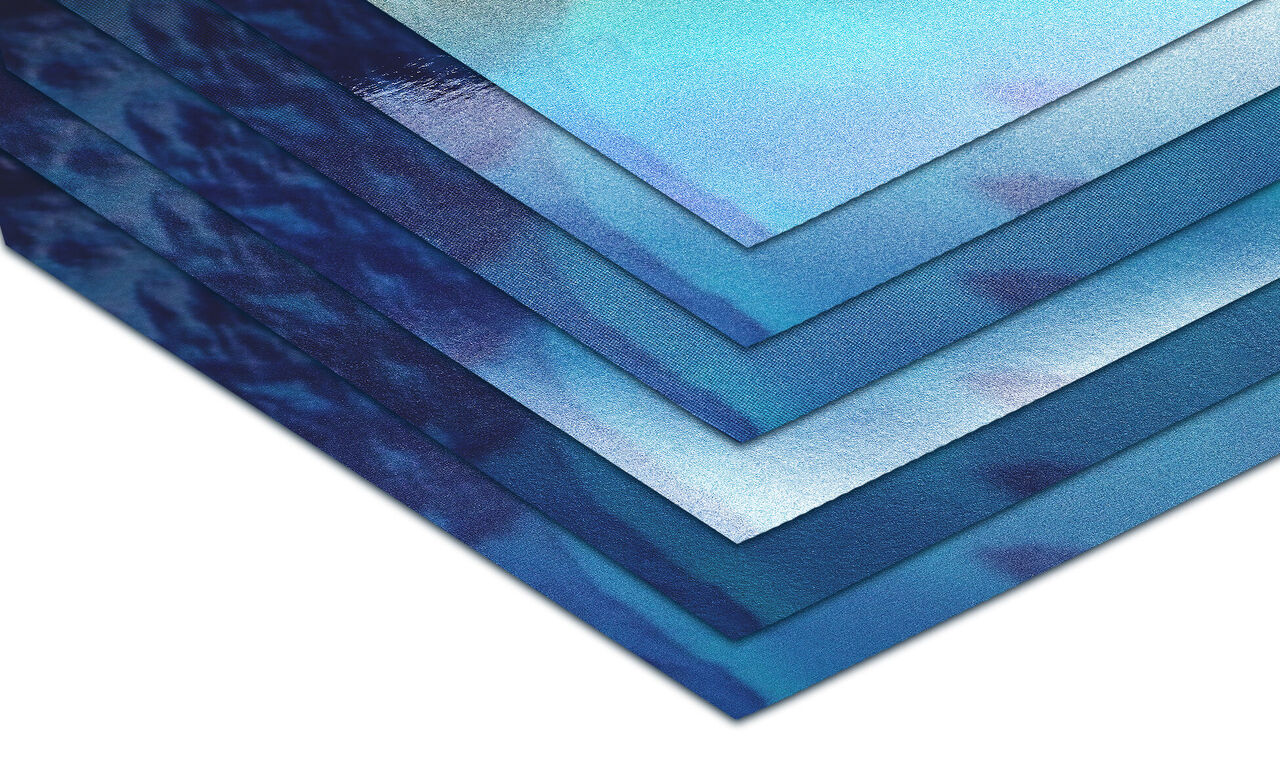





Premium Photo Posters
Choose a unique frame style for your personalised poster
- Choose from high quality photographic paper or digitally printed paper
- High-quality frames for selected formats
- Sizes from 20 x 20 cm up to 150 x 225 cm
- Now available with design templates
Get started
Product Features
Formats:
43 formats
Landscape, portrait, square and XXL
20 x 20cm to 150 x 225cm
Paper types:
Premium photographic paper from FUJIFILM - Matte, Gloss, Silk or Pearl
Digitally printed paper options - Classic or Fine Art Matte
Frame:
Wood, metal and plastic
Large colour selection
Includes wall fixings
Designs:
Large selection of design templates
Design your own framed photo print with our templates
Perfectly personalised posters: effortlessly turn your photos into home decorations and gifts

Decorate your living room, office or bedroom with all your moments
Transform your living room with an exquisite photo poster that fills your space with cherished memories. Adorn your wall with a stunning reminder that lets your loved ones revel in your beautiful photos every single day. Imagine your most precious moments—family gatherings, weddings, vacations, and candid snapshots—displayed in all their glory. Choose a Framed Photo Poster to elevate your display or add a new picture to your growing gallery wall.
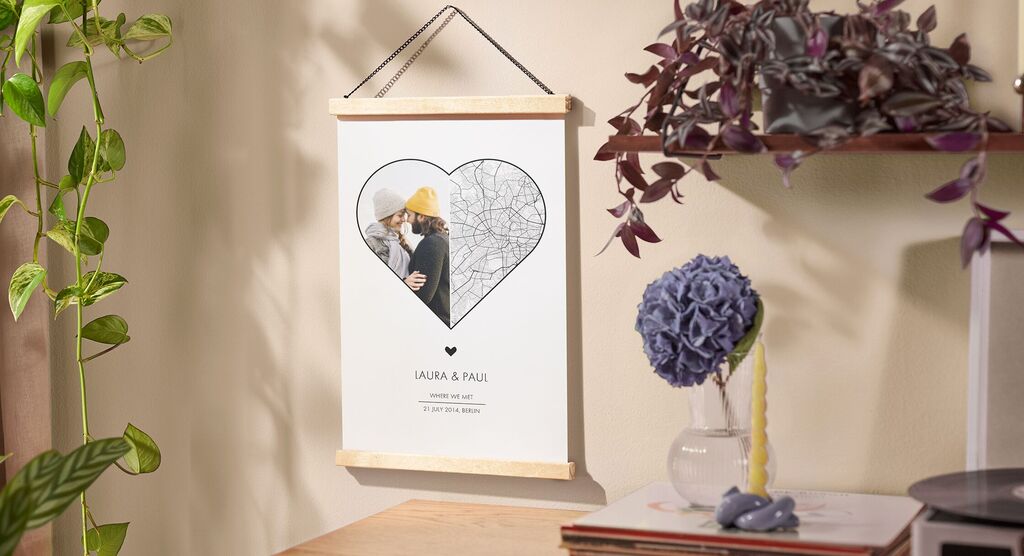
Offer a timeless gift to your closest people with a beautiful range of custom photo posters
Your memories together are the best gift, but a thoughtful reminder is sure to put a smile on their faces every day. A Photo Poster with Wooden Hanger is perfect for any occasion, whether it’s an anniversary, birthday, or just because, with CEWE, you’ll be able to choose from a wide range of customisable templates, to create something truly special. If you have a special place for just the two of you, such as the school where you became friends, the location of a marriage proposal, or the location of your first home together, you may want to turn it into a Streetmap Photo Poster!
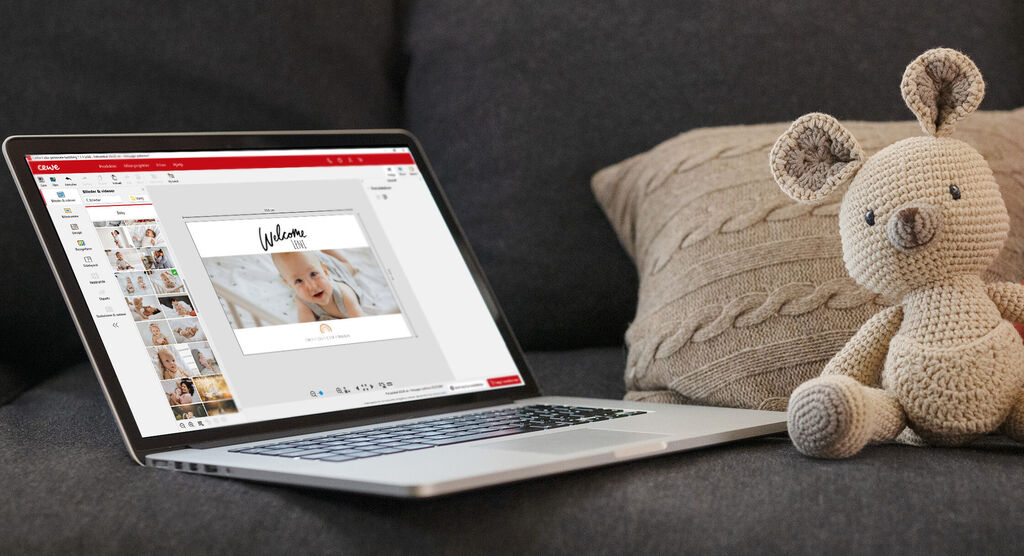
Turn your photos into a posters easily on any device
We recommend you use our free Creative Software to design your photo poster as it has our widest range of customisation options. If you’re in a hurry, you can always choose to create your poster online, or even via our free mobile app if you’re on the go. Once you’ve selected the product, select a preferred paper type, size and orientation. A really popular size is 50 x 70 printing, but our poster sizes can go as high as 150 x 225 cm! Add any extras such as frames, hangers or our metallic embossing - Highlights. Next, select a design to customise, or simply create without a design. Once you’re in the editor, upload your photos, play with the various design elements including layout options for collages and text. When you’re ready, preview your product to make sure it’s perfect, then place your order.
Finding the right frame for your Premium Poster
Choose the paper type that's just right for your photos
Frequently Asked Questions about our Premium Photo Posters
To get the most out of your poster, using a PNG format offers superior colour depth. The CEWE Creator Software comes with a Smart Quality Indicator that tells you if your photo is high enough quality to print.
To turn your favourite photos into a premium poster, start by creating one online and downloading the CEWE Creator Software or mobile app. From there, you can let your creativity flow and begin to design your Premium Poster with highlights and frames, as well as select different frames.
Our Premium Photo Posters are not only printed using top-of-the-range machines, but you can choose from a selection of FUJIFILM photographic paper types and unique design templates. This means a fully customised poster will always have a professional finish.
The best DPI for a poster is 300 DPI. This will keep intricate details high quality and your photos looking the best they can.
Our gloss, matte, silk and pearl photographic paper is 300 DPI and the classic & fine art matt paper is printed at 600 DPI. We also have a Smart Quality Indicator tool available which will show you how well your photo will print.
Depending on the size and material you're ordering, you can add wall hangings. If this is an additional option, you can select from multiple options when creating your wall art.
The options you can choose are: - No Wall Fixings - Aluminium Rail System - Chrome Posts (Screws) - Chrome Stand-offs (Clamps)
All prices and delivery times for wall art can be found here.
We can process the following image formats:
- JPEG (Joint Photographic Experts Group standard) File Extension: .jpeg, .jpg
- TIFF (Tagged Image File Format) File extension: .tiff, .tif
- GMP (Windows Bitmap) File extension: .bmp, .dib
- PNG (Portable Network Graphics) File extension: .gif
Contact us directly or fill out our form to get more information on our corporate bulk offers.
When creating Wall Art you will see a Smart Quality Indicator tool that will inform you if the photo will be a high-quality print.
Yes, you can. Once you've uploaded your photo of choice, add it to the wall art, click the 3 dots, photo settings, then filters. Here, you can find a range of different filets, including black and white, sepia and more.































